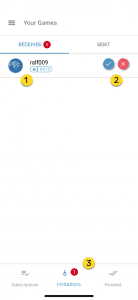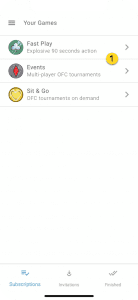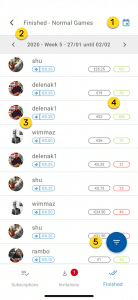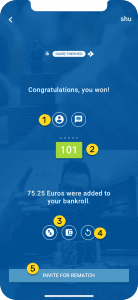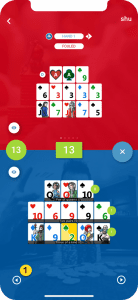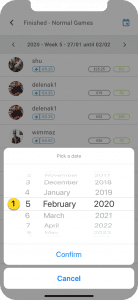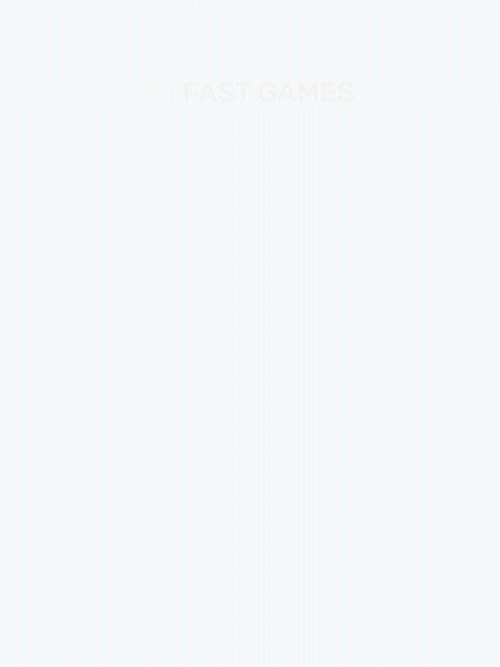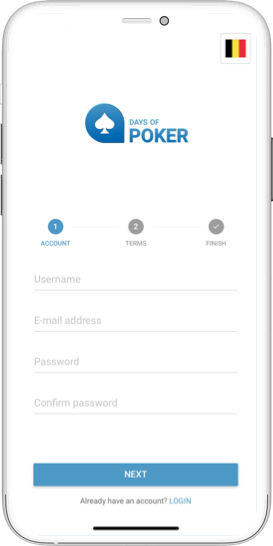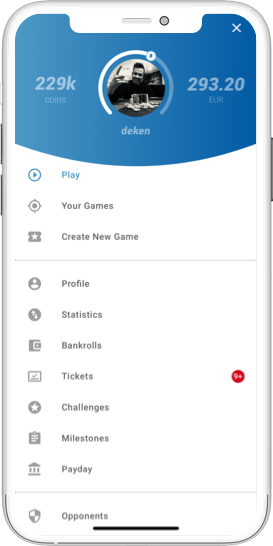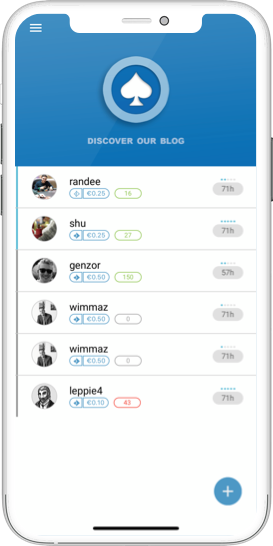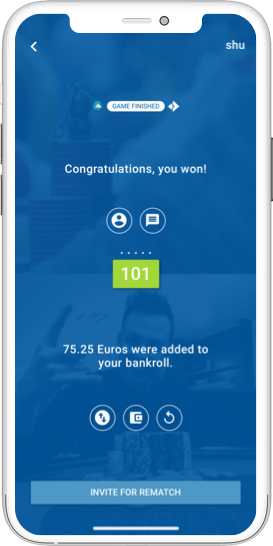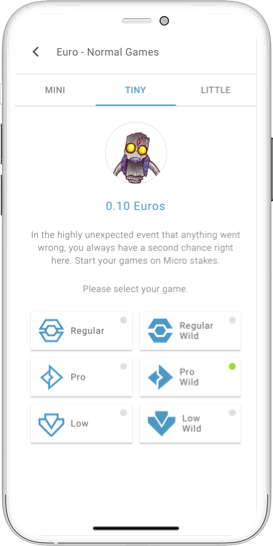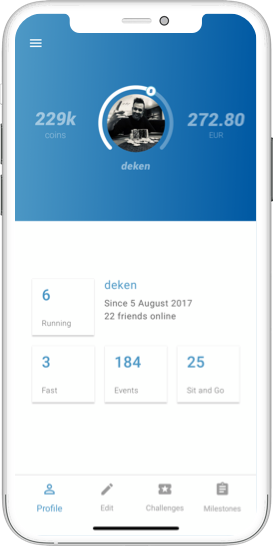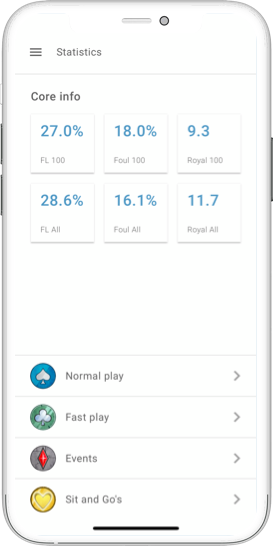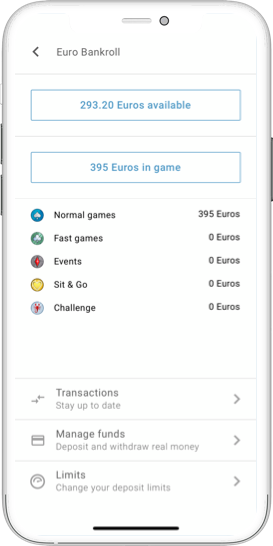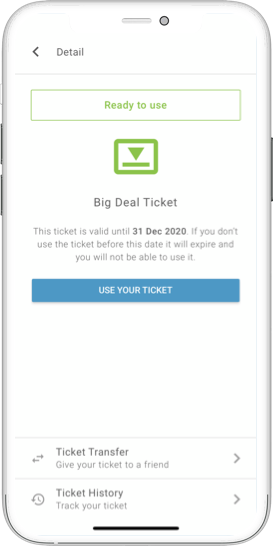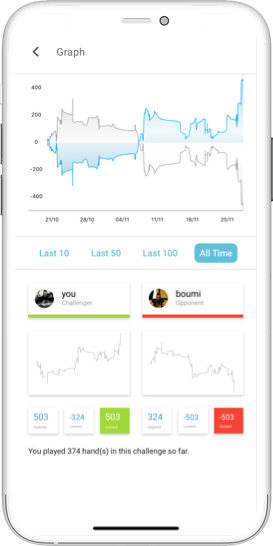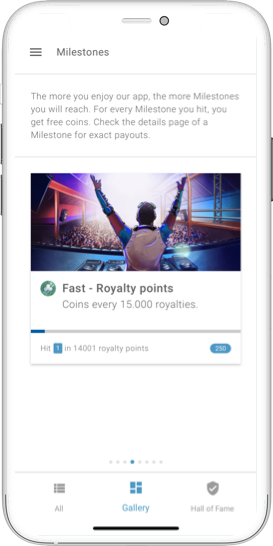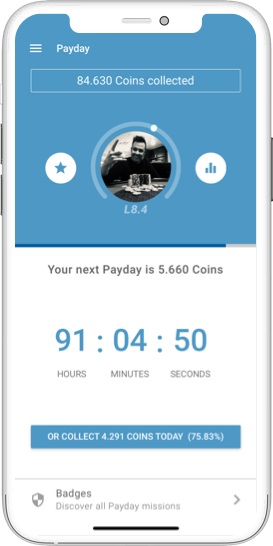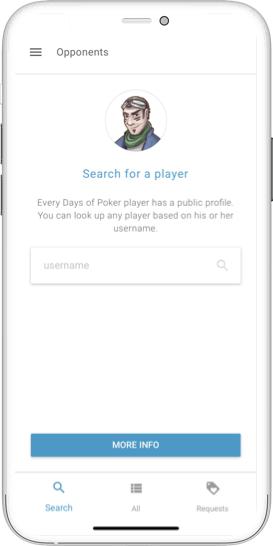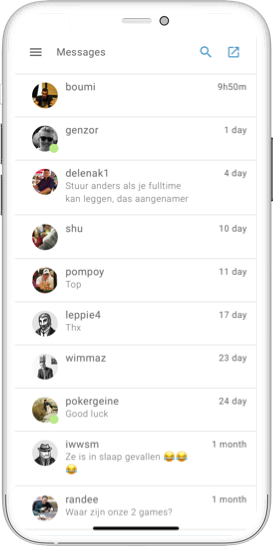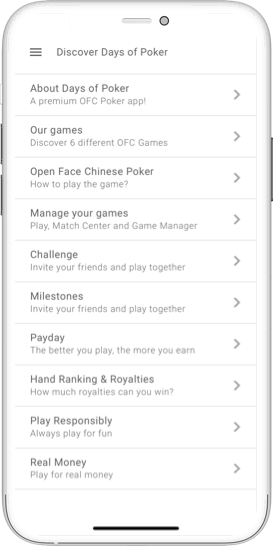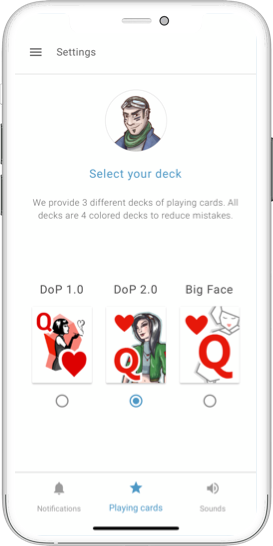Your Games
The play section of the Days of Poker is the beating heart of your account. All your running games are listed in the Play Lobby. You will find you list of active normal games with Coins or Euro buyin. Every time you join a Fast Games, an Event of a Sit & Go the top area of the play section will bring you to that specific game. Like this you can never lose your way.
Important communication and promotions will also appear in the top area of the play section.
Here you will find the invitations you received from other players.
Here you will find the invitations you sent to other players.
A shortcut to creating a new Normal game.
Menu in which we are currently in the invitations part, other parts are subscriptions and finished.
Here you will see the name of the opponent that sent you an invite and the game type and stake the opponent wants to play.
Here you have 2 options, you can either accept the invitation or delete the invitation.
We are in the invitations menu, we also see red dot notifications here since there is a new invitation.
For subscriptions you can only have one at a time since you can only play 1 event or sng or fast game at a time. In Fast play you can have invitations just like with Normal games.
Via the calendar you can select a date to go back to a certain week to find the finished games of that week.
Your finished Normal games will always be grouped per week you can easily navigate to the week before or after via the arrows.
On this side of the list you see the names of all the opponents you have played against and below their names you will also see the game type icon and the stake for which you played.
On this side of the list you see the results you had against the players, you will see it both in points and in total sum of Euro (or coins).
The filter allows you to filter between Coins and Euro games.
With the button on the left side you can go to the opponent’s profile, with the button on the right side you can send a message to the opponent.
The score in total of the finished game.
Left button gives you the score overview, the middle button redirects you to the overview of your bankrolls.
Review in detail every hand, you can swipe through all the played hands.
With this button you can send a rematch invite to the opponent of this game, a rematch will automatically be the same game type and stake.
In this overview you can swipe between all the hands from this finished Normal game. You can also use the arrows to navigate between hands.
When searching a finished game from some time ago you can select a date to go to the week you want to check your finished games.