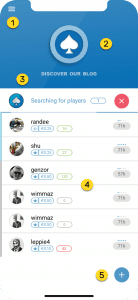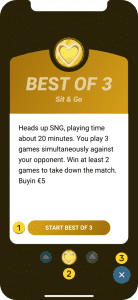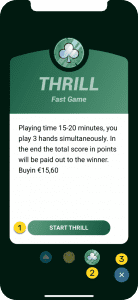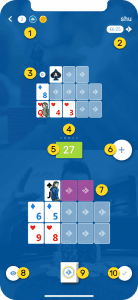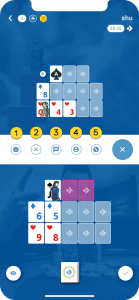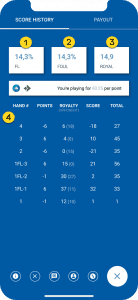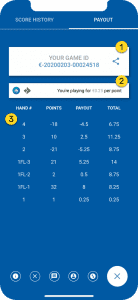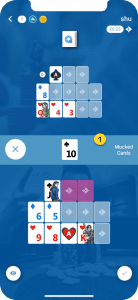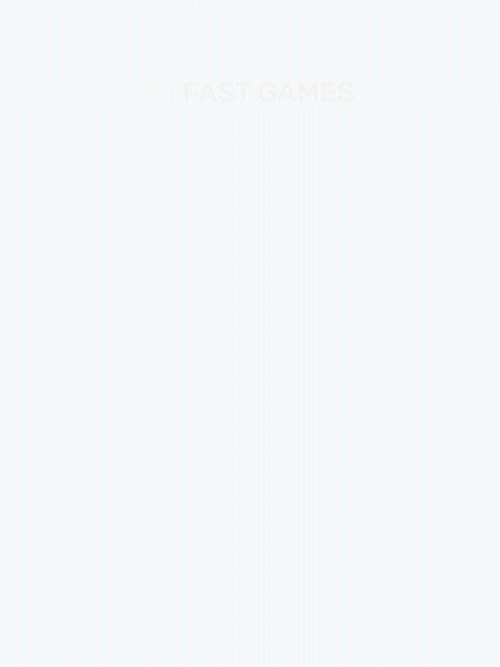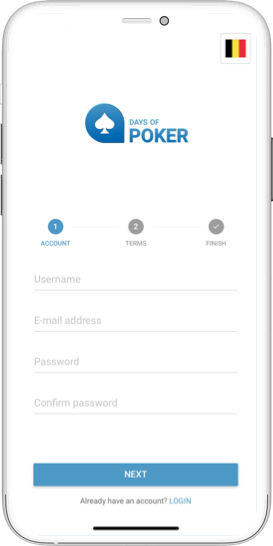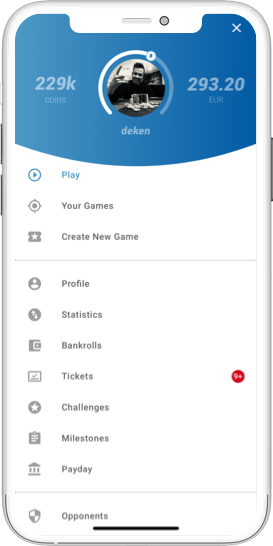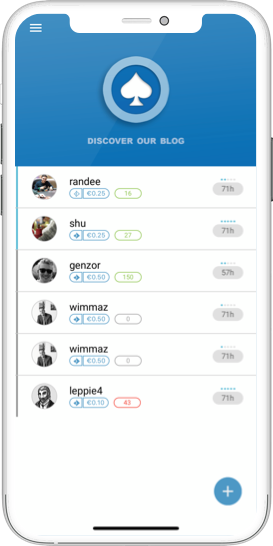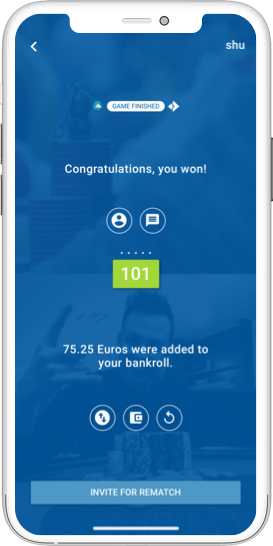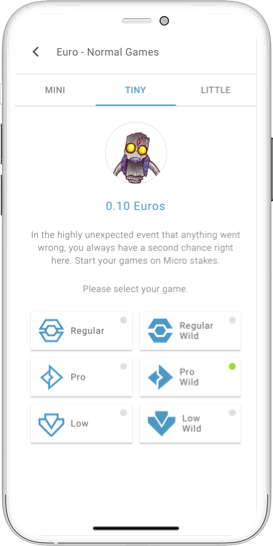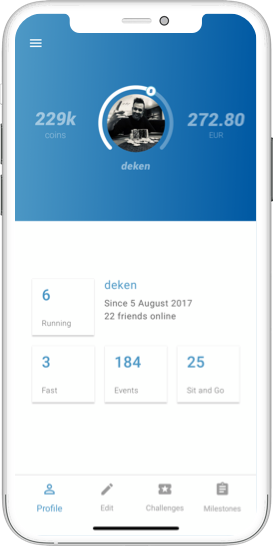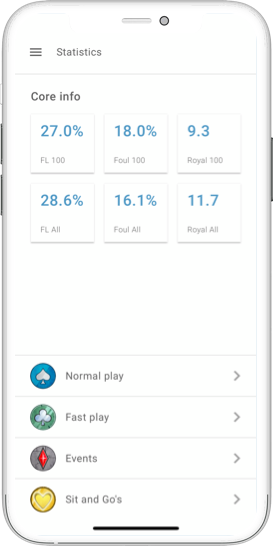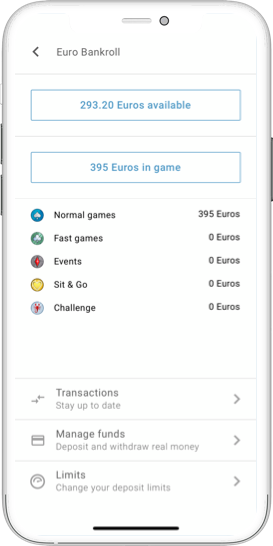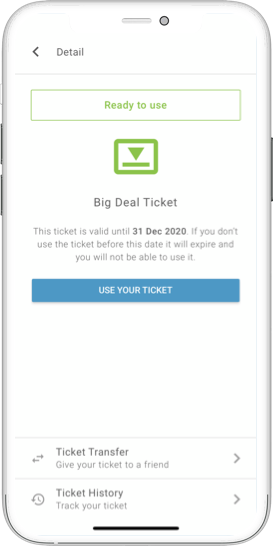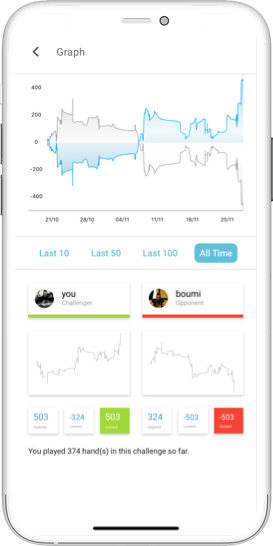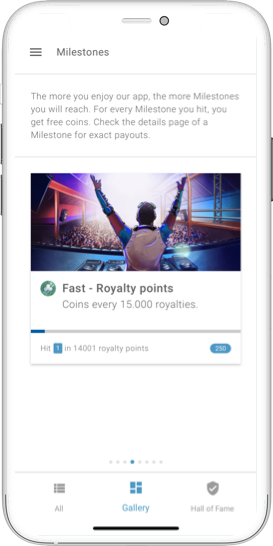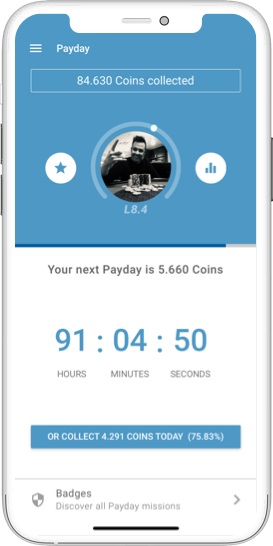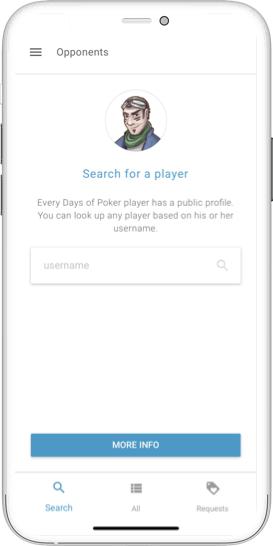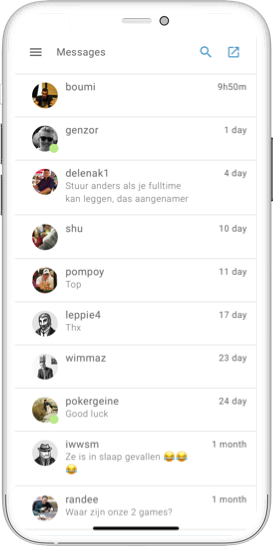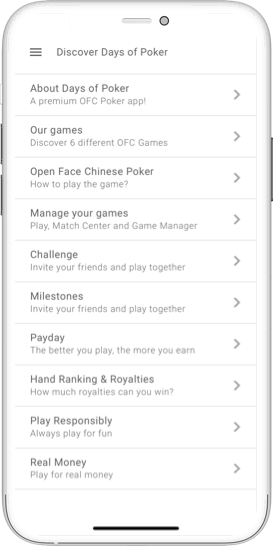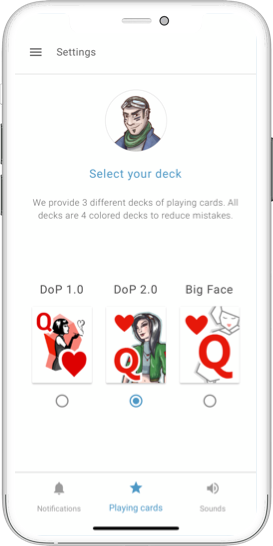Play
The play section of the Days of Poker is the beating heart of your account. All your running games are listed in the Play Lobby. You will find you list of active normal games with Coins or Euro buyin. Every time you join a Fast Games, an Event of a Sit & Go the top area of the play section will bring you to that specific game. Like this you can never lose your way.
Important communication and promotions will also appear in the top area of the play section.
This sandwich menu icon will navigate you to the Days of Poker menu. Keep in mind that there are more ways to open the menu. You can also slide the menu in when you drag it from the left site to the middle of your screen. Try it, it’s sometimes a time saver.
In this place banners will appear, these can direct you to an article in the blog on the website, but they can also guide you to a special event. When you have an active fast game or sng or event this will also be displayed here and when interacting with this part you will be redirected to that specific game to immediately continue playing.
This smaller banner indicates that you are searching for players, this is when you are searching for the face off game type, so that you can easily check how many searches you have open and also can cancel them when you want.
Your Normal games list, an overview of all your active normal games. For every game some information is shown here. To start you either see a small blue or grey banner indicating if it’s your turn (blue) or your opponents turn (grey). You also see the stake and the current score in the game. On the right side you see how many time is left for either you or your opponent to make a move. The 5 dots are indicating in which hand you are in the game.
This button allows you to quick start some preset game options.
By using this button you will start searching for a face off game. A Face off is a normal game with predetermined settings regarding stakes (€0,10 per point) and game type (Progressive, no wilds).
This symbol is the normal game symbol, you can also see this symbol in the play section when you are searching for face off games.
If you want to close the quick search menu again simply use the X button.
By using this button you will start searching for a best of 3 game. A best of 3 game is a sng with predetermined settings regarding stakes (€5 buy-in) and game type (Progressive, no wilds).
This symbol is the Sit & Go symbol.
If you want to close the quick search menu again simply use the X button.
By using this button you will start searching for a Thrill game. A Thrill game is a fast game with predetermined setting regarding stakes (€0,05 per point) and game type (Regular, no wilds).
This symbol is the Fast Game symbol
If you want to close the quick search menu again simply use the X button.
In the top left corner you see the number of games where it is your turn, you also see the normal game symbol and either a gold coin indicating you’re playing for Euro or a silver coin indicating you’re playing for coins.
In the top right corner you see the name of your opponent, the stke you are playing and the game type indicated by a symbol.
This is your opponents playing field where he will be placing his cards. You also see a dealer button indicating that the opponent is the dealer this hand, so you have to place your cards before the opponent does in this hand.
These dots indicate in which hand you currently are. When starting a new game the first dot will be white to indicate you are in the first hand and the remaining hands to come will be faded. When 2 players remain in the same hand the dot will get darker and darker every time they stay in this same hand.
The current score is displayed in the middle of the screen, if you are winning this will be in a green rectangle, if the score is even it will be grey and if you are losing it will be red.
This + symbol will open an additional menu where you will find extra options and information.
This is your playing field, the coloured pink boxes on your top line indicate that you are playing progressive. For progressive the top lined is accented with a pink color since this is an important line, in the Low game type it will be the middle line that is accented in orange.
This button will allow you to check your mucked cards.
Your new cards, when hitting these they will open and you can choose which cards should go where.
Your confirmation button, when your cards are placed you use this button to confirm your actions.
Your FL % is the percentage of normally played hands in which you manage to go to fantasyland. So it will only count hands in which you are not already in fantasyland.
Your Foul % is the percentage of hands in which you end up with a dead hand. For this too only hands in which you are not in fantasyland will count.
Royal will show the average number of royalties you achieve in all your hands combined.
Here you can see per hand how many points you scored, how much royalties you and your opponent made and what the running score was at that point.
Your game id, every game gets a unique game id so that if there is ever a question about a certain game you can easily refer to the id number and the game can be looked up in the database.
Here once again the stake of the game is mentioned.
This is also a score overview but one in which the score has been calculated according to the stake you are playing.
When you open your mucked cards you will get to see them at the middle of your screen. These are the cards you got but didn’t use.