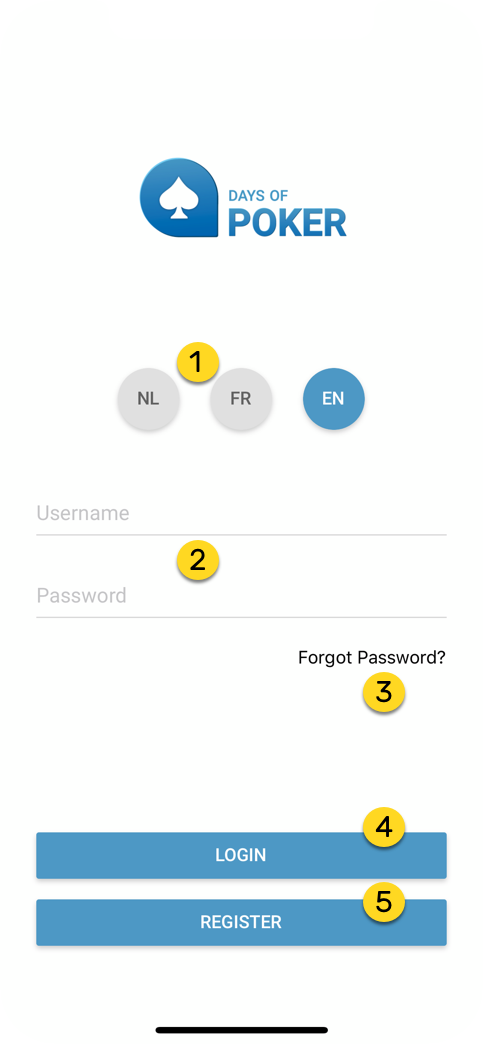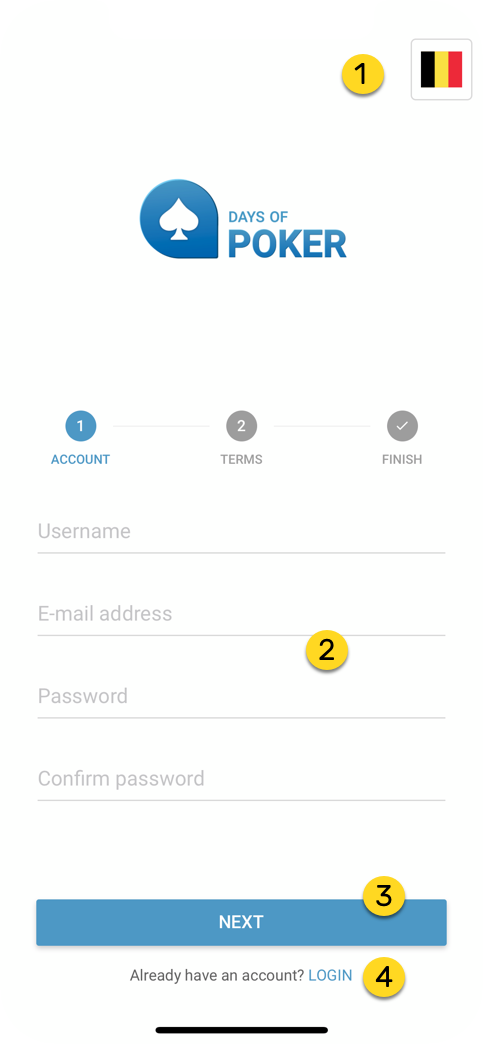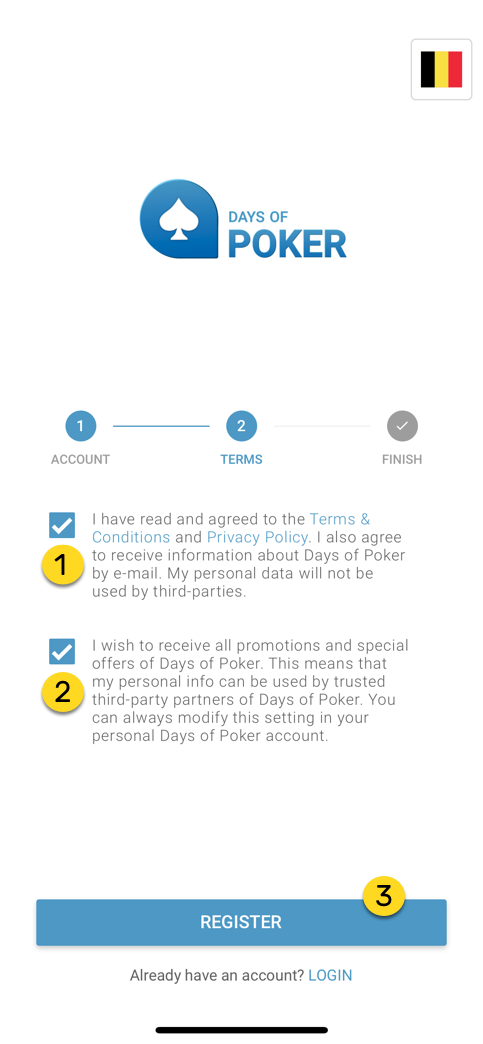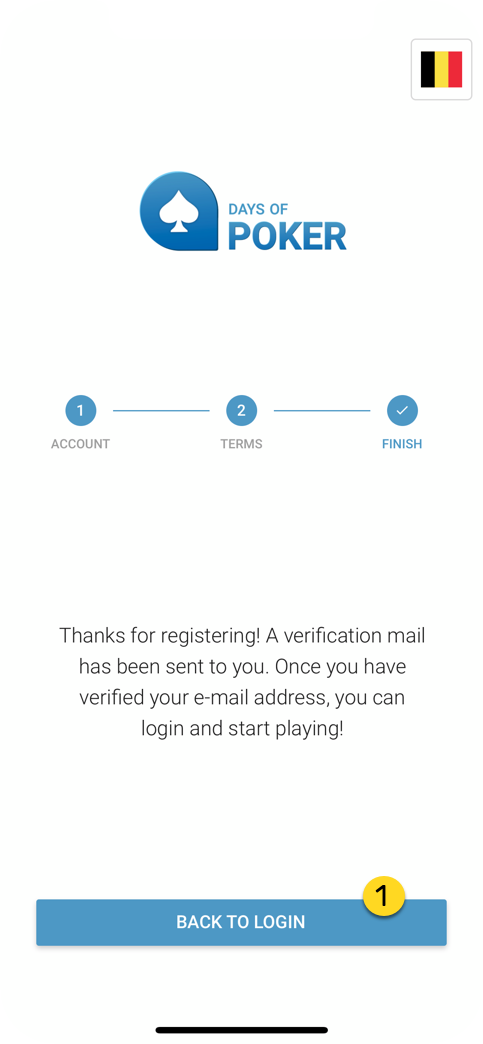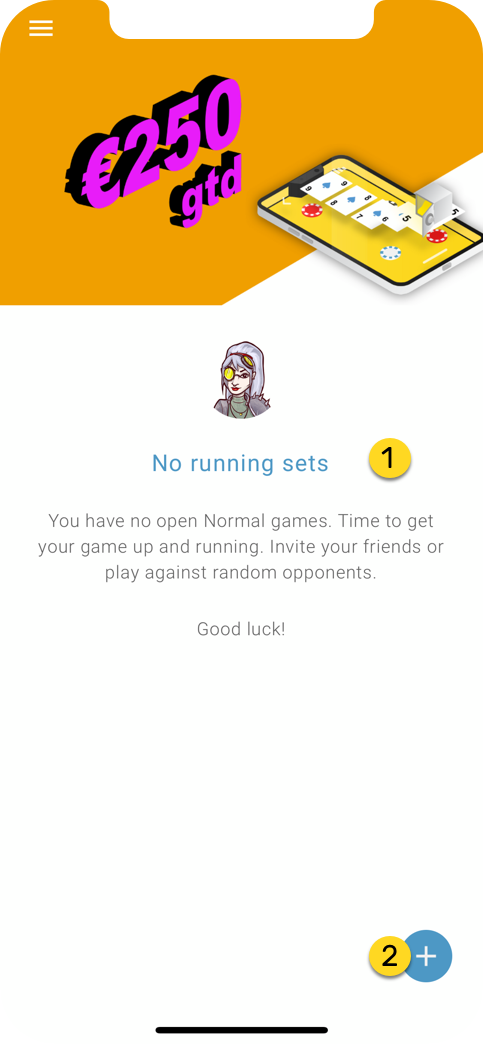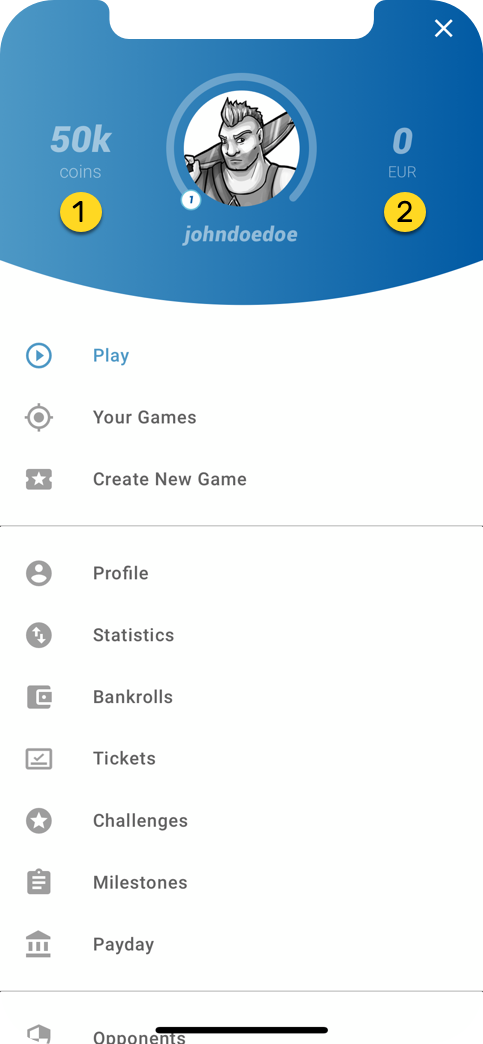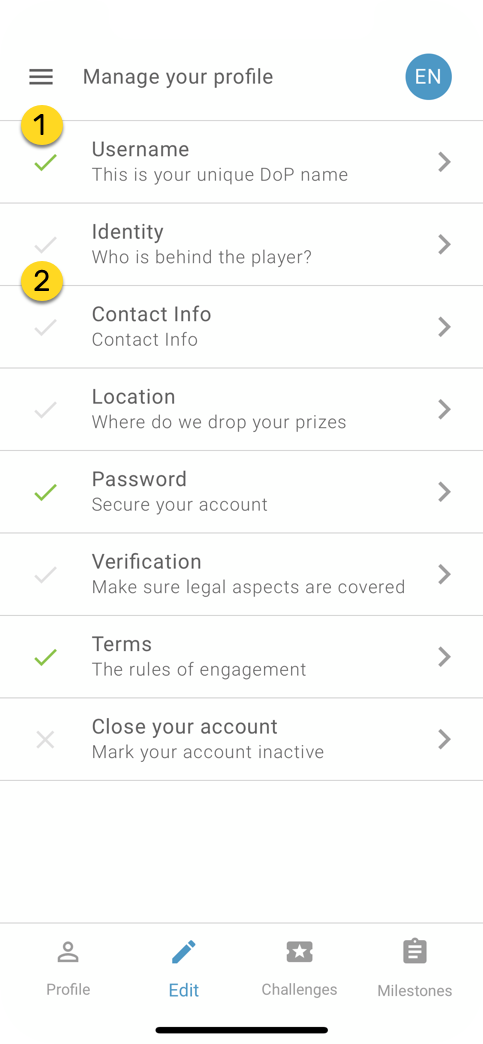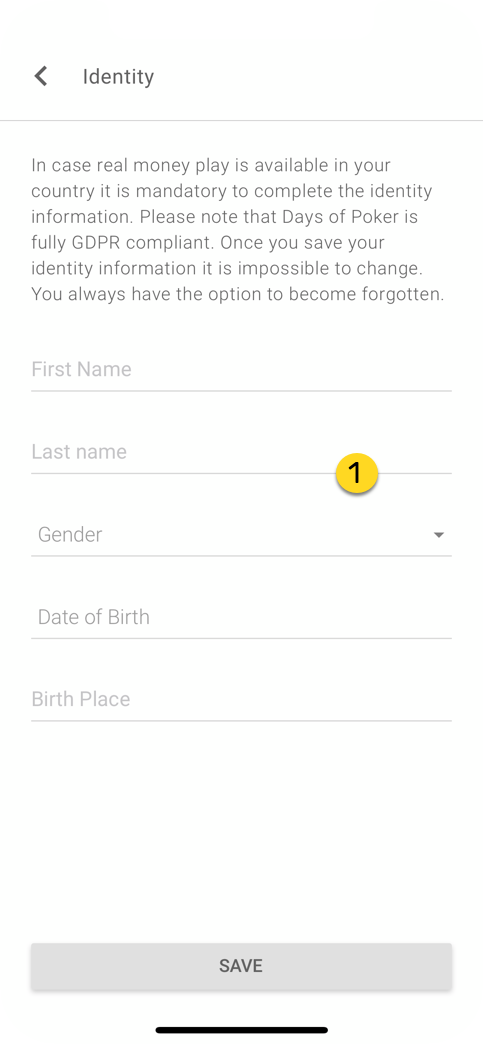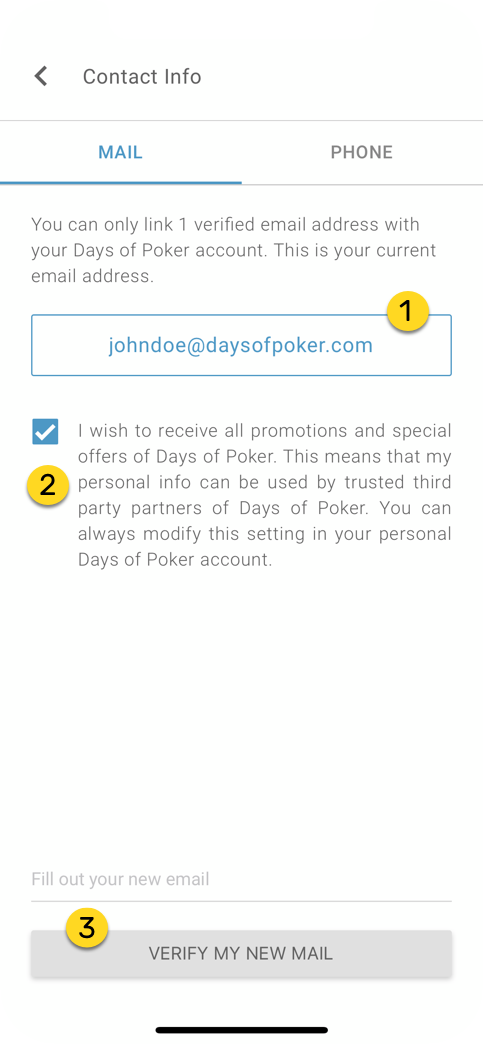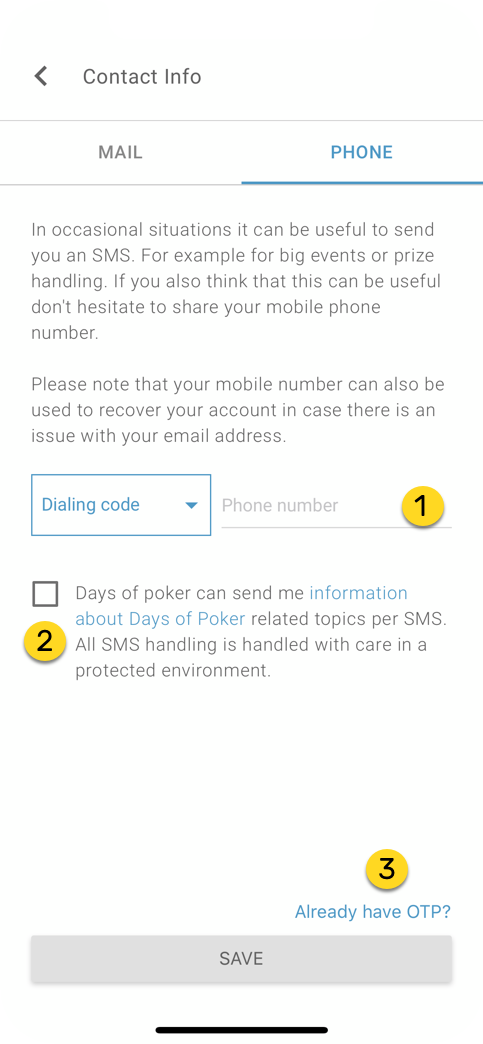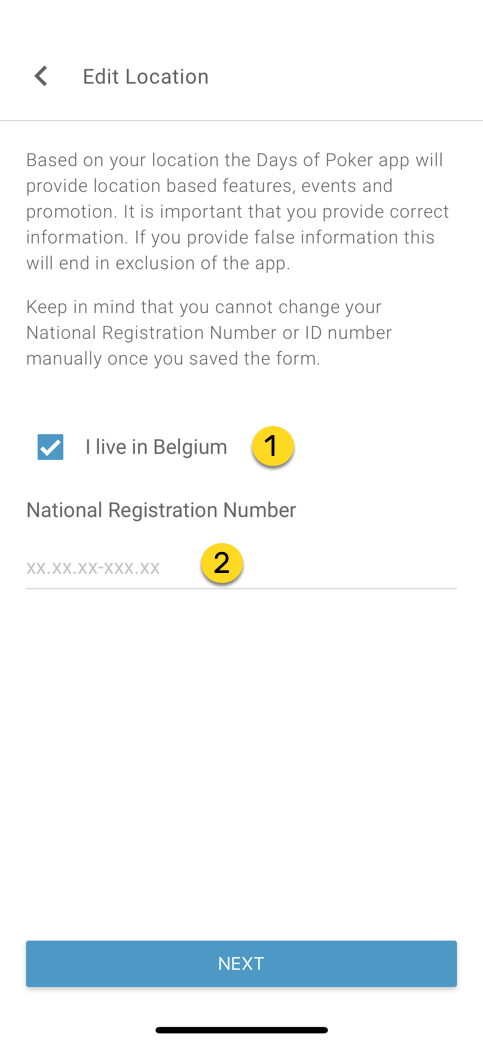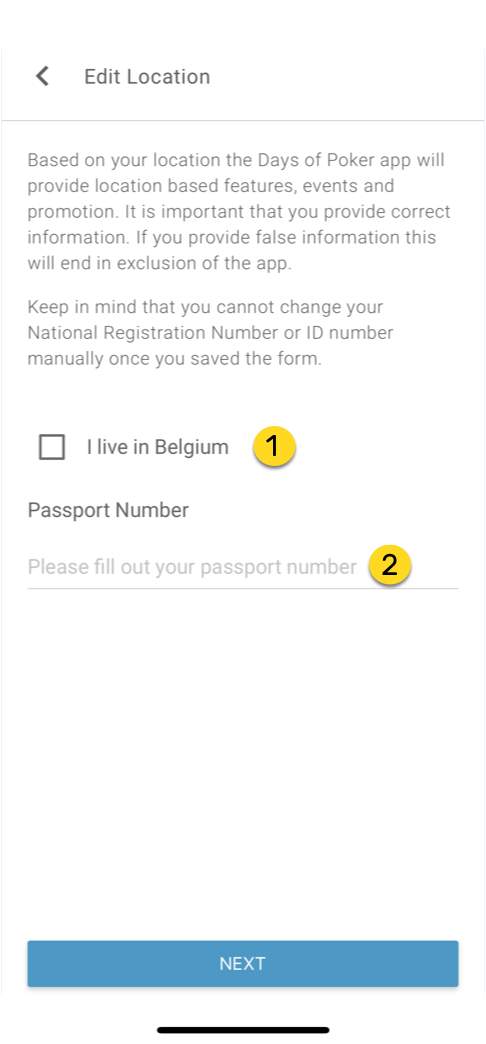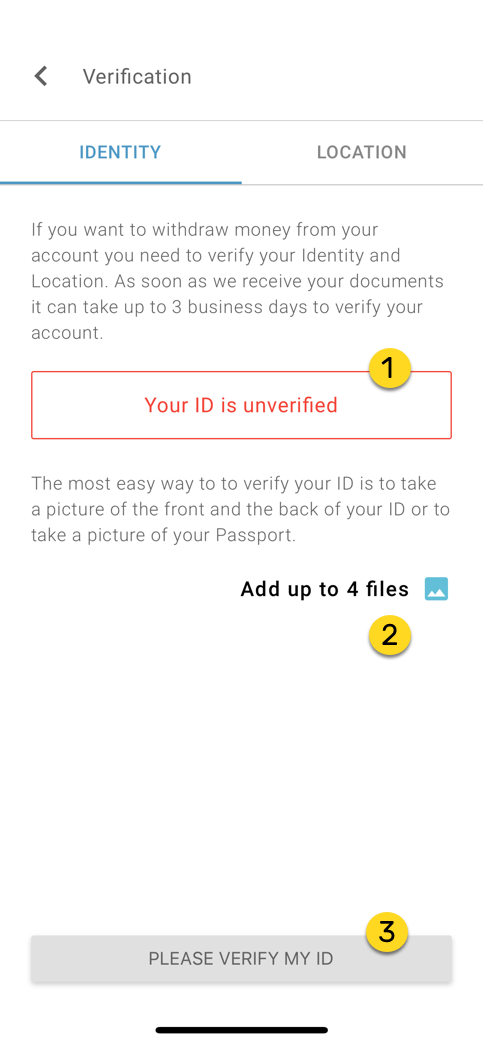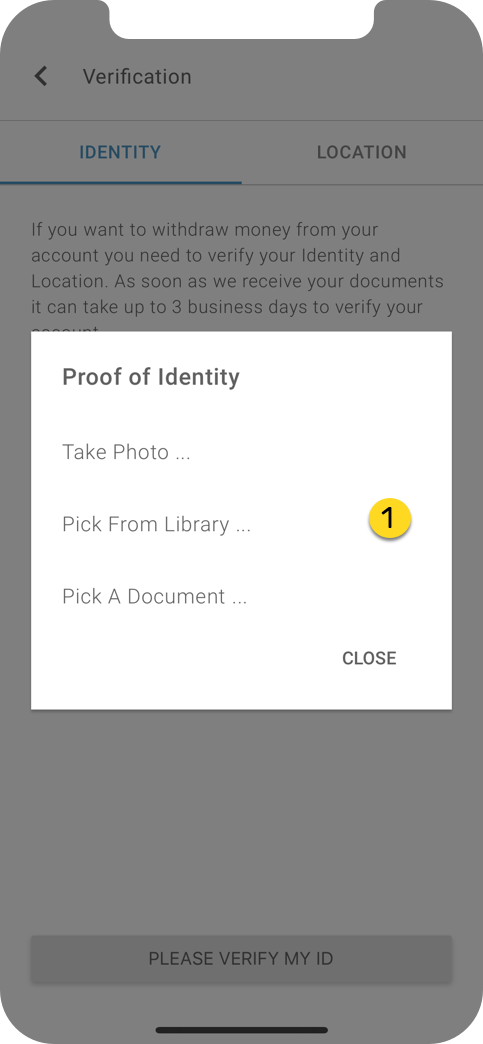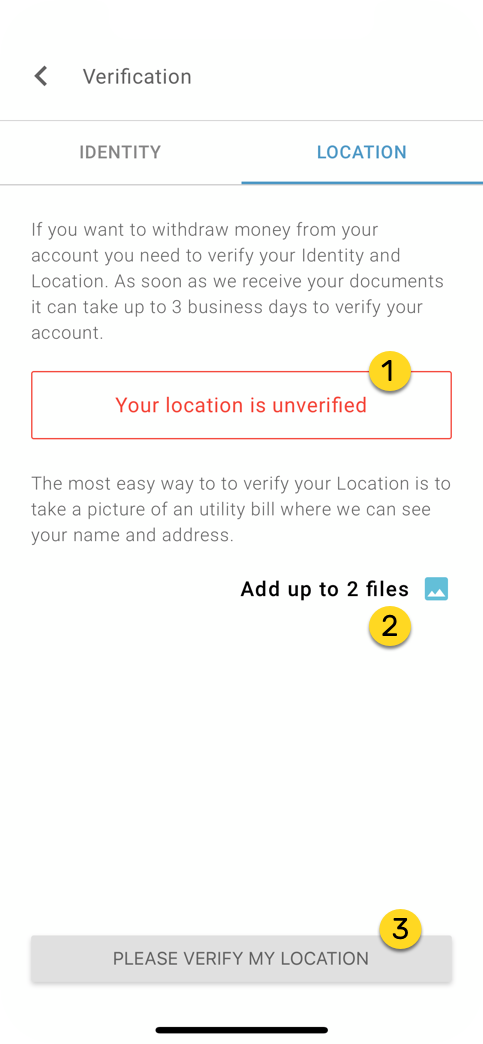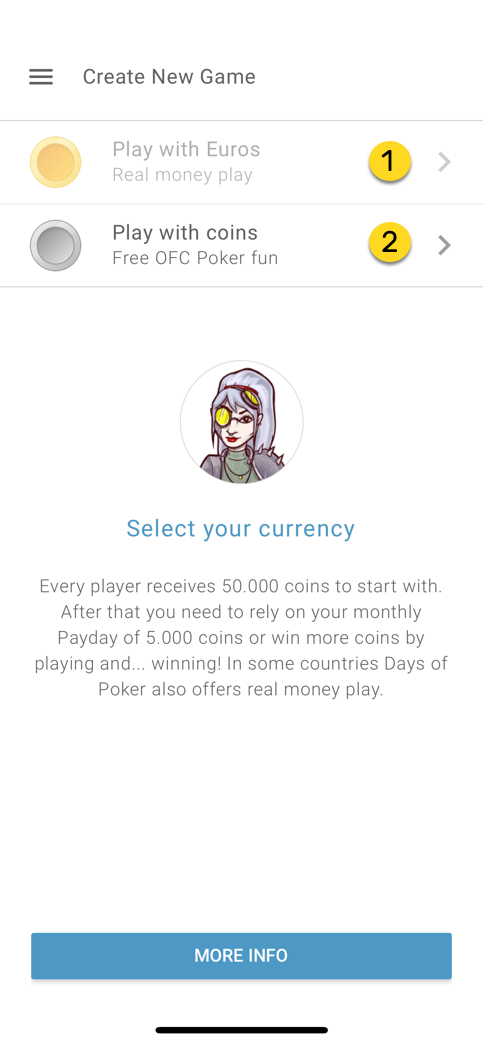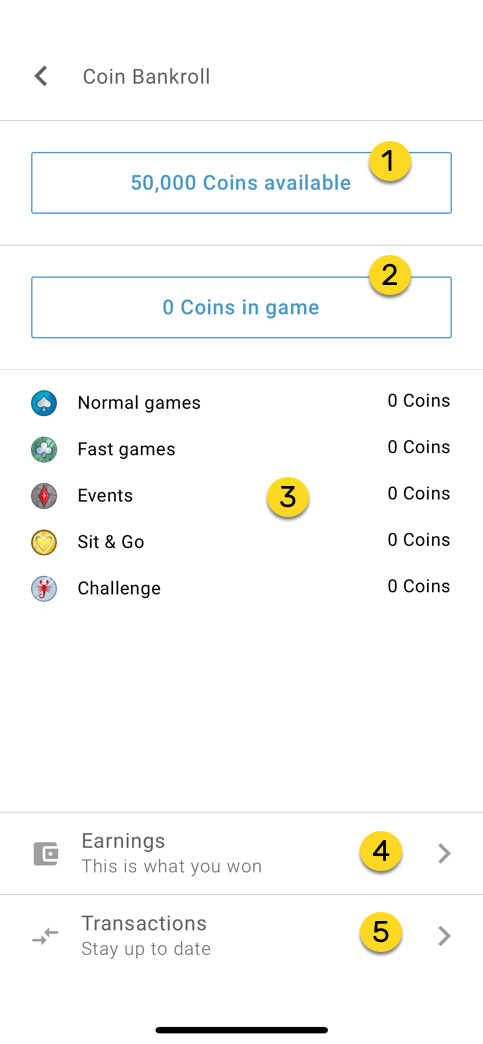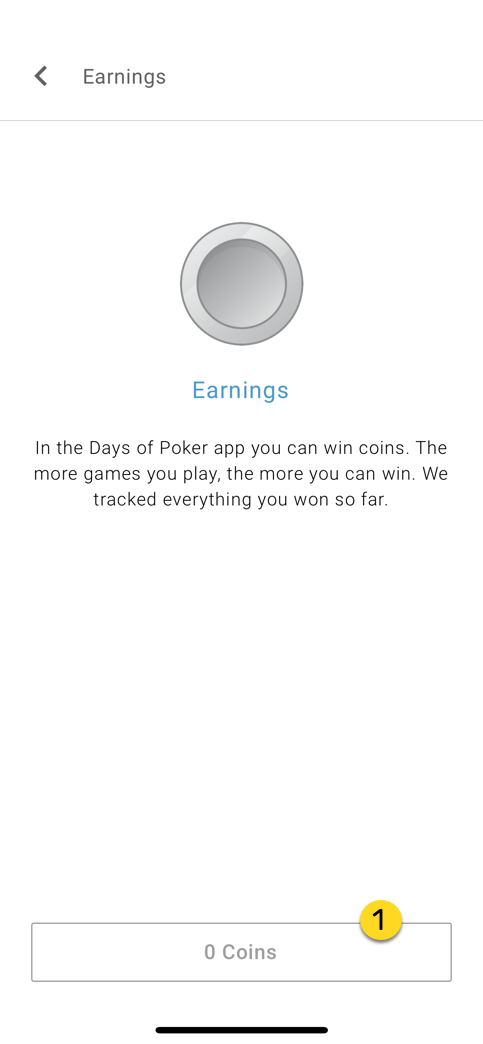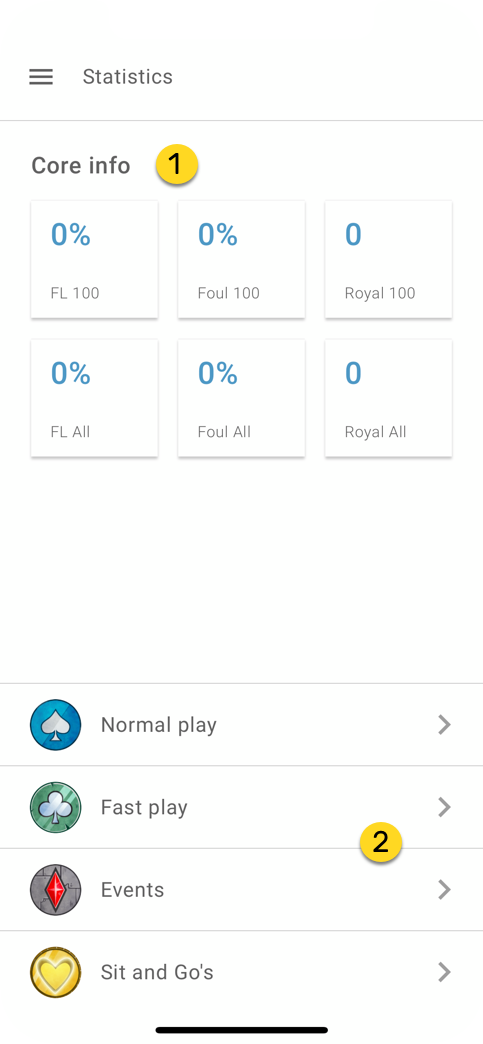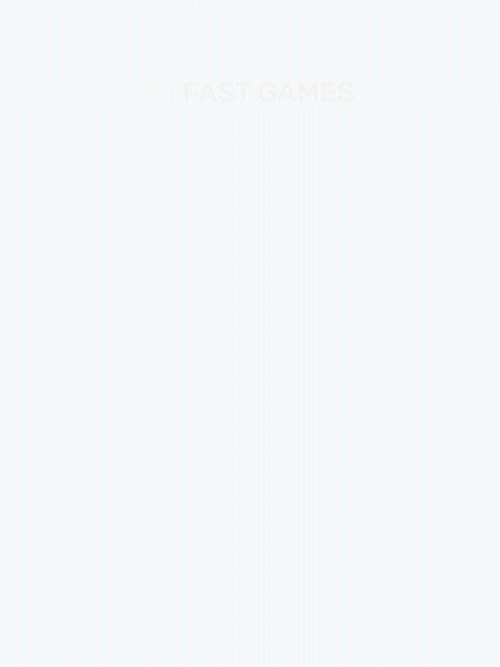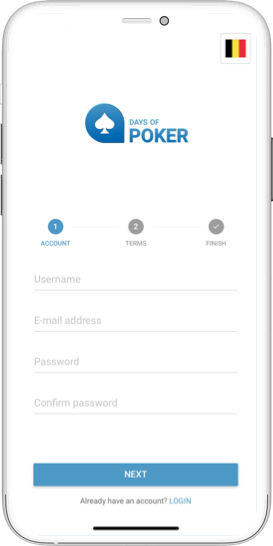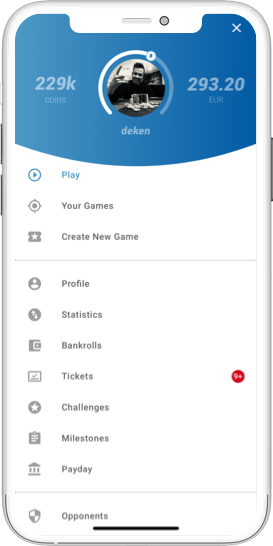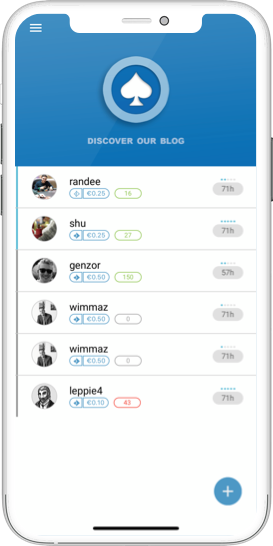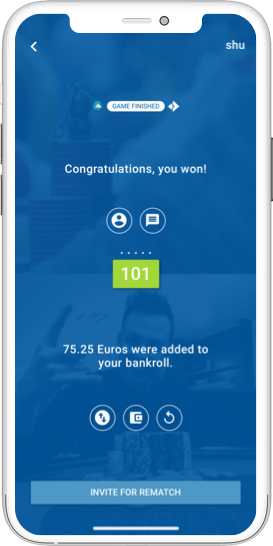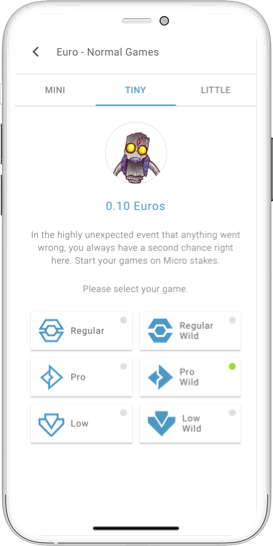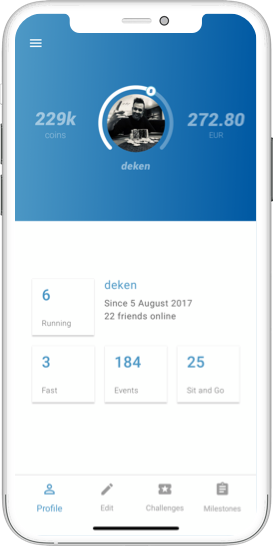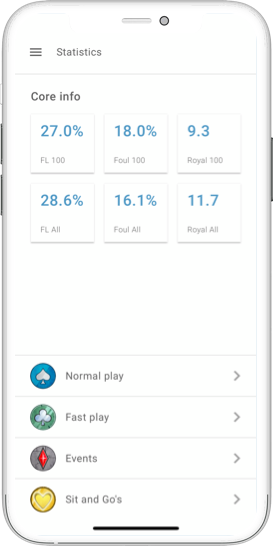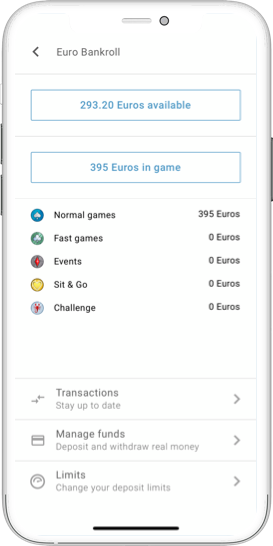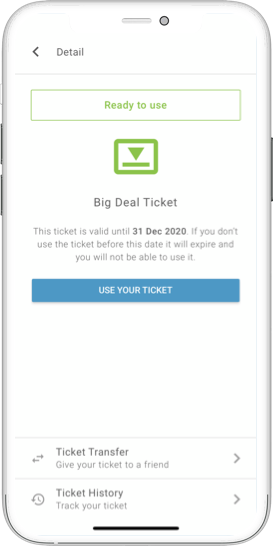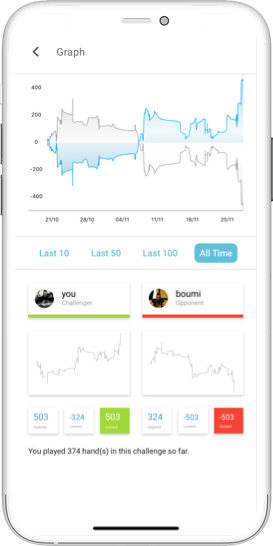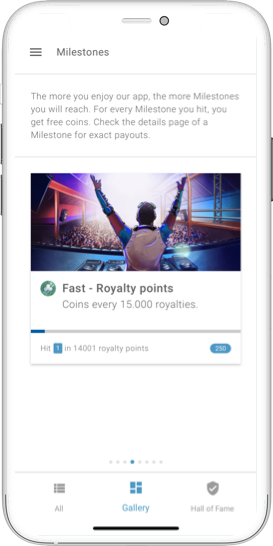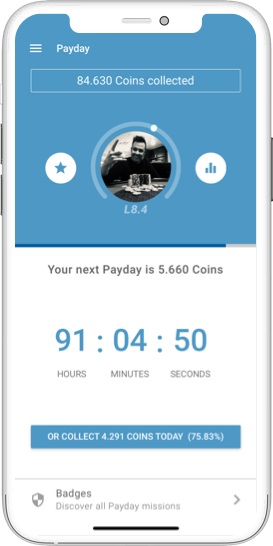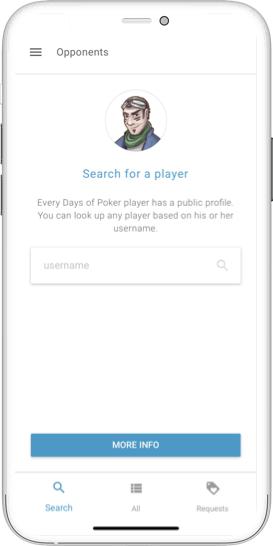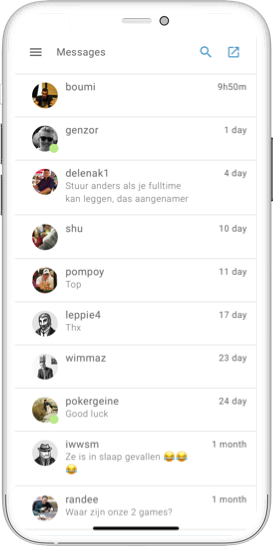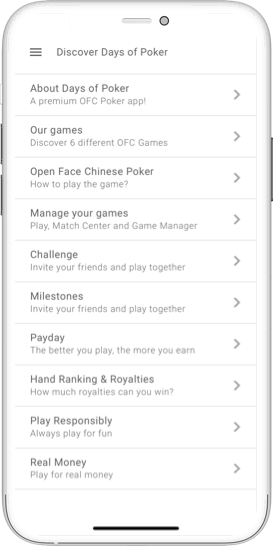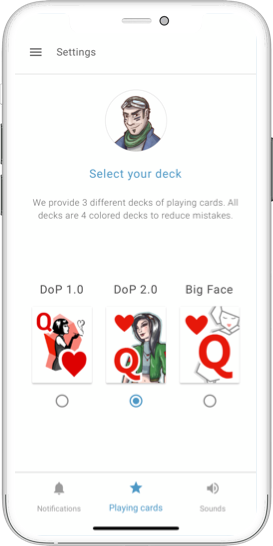New account
If you don’t have a Days of Poker account yet, you’re only 3 steps away from creating a basic account. In order to obtain a full account for real money play you will need to enter some additional information, especially in the profile chapters Identity and Location. You can play Days of Poker completely free because we offer coins (play money) play with maximum satisfaction. For real money play there’s a real money bankroll available for you to manage all your real money transactions.
When logging into your Days of Poker account it will always be possible to select your language of preference.
Fill in your username and password.
Can’t remember your password? No worries, click the forgot password link and you will receive an email with instructions.
Press login to continue.
If you don’t have a Days of Poker account yet, press register to proceed with creating a new account for you.
The app will detect your country automatically but it can always be overruled by the player.
First step is to fill in a username, e-mail and password.
Press next to continue to step two.
You can always return to the login page if you already have an account.
Please agree with our Terms & Conditions and Privacy Policy to be able to play.
If you like to receive promotions and special offer you can mark this check box as well, it’s not mandatory however and it’s always adjustable in your settings.
Press register to continue to step three, the last step.
A verification should be in your mailbox now. Follow the link in the mail to continue logging in the first time in your new Days of Poker account. Make sure you open the mail on the same device where you have downloaded the Days of Poker app.
The first time you login you will have no running games available and see an empty screen. Go to the create new game section of the app.
Or hit the + button to choose from 3 preset games in order to start playing immediately.
If you click on the menu icon (top left corner) you will instantly see your coins balance on the left.
On your right the real money balance is displayed.
In your menu you can go to your profile section where all chapters are displayed. If a chapter is complete, a green check mark is visible.
When the check mark is grey, the chapter is incomplete and there is additional info waiting to be filled in (An orange check mark means the added information is waiting to be verified by the player or by admin).
In the chapter Identity you fill in your first name, last name, gender, date and place of birth.
In the chapter Contact info you first have the tab mail. Here you instantly see your registered e-mail address you used to create your account.
Here you can manage the option to receive promotions and special offers.
There is a possibility to change your e-mail address. Only when the new e-mail is verified, the old e-mail address is changed.
The other tab is phone. You can enter your telephone number for additional notification in exceptional events.
Here you can manage the option to receive these notifications.
When saving you will receive a OTP number on your telephone that you will need to fill in here. If you already have the number press here.
In chapter Location please mark the check box if you live in Belgium.
Next fill in your National Registration Number.
Leave the check box open in chapter Location when you don’t live in Belgium.
Finally fill in your Passport number.
Your ID is either verified (green colour) or unverified (red colour).
If you would like to verify your Identity – in order to for example to be able to do withdraws – you can upload documents that can prove your Identity (in most cases a front and back copy of your personal Identity card is sufficient).
Press this button to request verification of the documents.
A document you upload can be an existing document, an existing photograph or you can take a new photograph straight away.
Your Location is either verified (green colour) or unverified (red colour).
If you would like to verify your Location – in order to for example to be able to do withdraws – you can upload documents that can prove your Location (in most cases a copy of an utility bill addressed to you is sufficient).
Press this button to request verification of the documents.
If you want to play for coins, you have to choose the Coins bankroll. It’s always available for everybody at all times.
If you want to start a new game, you first have to choose between your bankrolls. If you want to play for real money, you have to choose the Euro bankroll (if it’s not accessible yet, you will get a message that you first have to fill in missing information in your profile, or that real money play isn’t available yet in your country).
Total amount of coins available for play.
Coins that are currently not available for play because they are locked in your running games.
Find out in what game format your coins are in play.
Find out how many coins in total you won in games.
A link to look up every possible coins transaction in your app.
The total of won coins in games.
All stats can also be divided between the different game formats.
Check your stats and learn from your progress. You can track your ability to go to FantasyLand, your Foul hands and your average Royalty score.